Анимированный скролл на чистом CSS
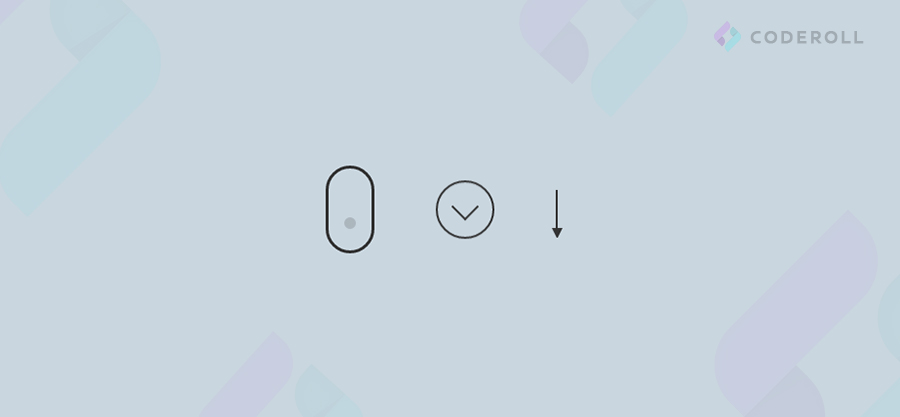
Совсем недавно мы разбирали, что такое ссылка-якорь и как сделать плавную анимацию к блоку по клике на эту ссылку. В этом уроке поговорим о создании анимированной кнопки-скролла для привлечения пользователя вашего проекта к какому либо действию.
Шаг 1.
Делаем разметку для нашего скролла.
Шаг 2.
Стилизуем наш анимированный скролл в виде иконки при помощи CSS.
Шаг 1.
Делаем разметку для нашего скролла.
<div class="field">
<div class="mouse"></div>
<div class="scroll"></div>
<div class="arrow"></div>
</div>Шаг 2.
Стилизуем наш анимированный скролл в виде иконки при помощи CSS.
.field {
display: flex;
align-items: center;
justify-content: space-around;
width: 300px;
position: absolute;
top: 50%;
left: 50%;
transform: translate(-50%, -50%);
}
.mouse {
width: 50px;
height: 90px;
border: 3px solid #fff;
border-radius: 60px;
position: relative;
}
.mouse::before {
content: '';
width: 12px;
height: 12px;
position: absolute;
top: 10px;
left: 50%;
transform: translateX(-50%);
background-color: #fff;
border-radius: 50%;
opacity: 1;
animation: wheel 2s infinite;
-webkit-animation: wheel 2s infinite;
}
@keyframes wheel {
to {
opacity: 0;
top: 60px;
}
}
@-webkit-keyframes wheel {
to {
opacity: 0;
top: 60px;
}
}
.scroll {
width: 60px;
height: 60px;
border: 2px solid #fff;
border-radius: 50%;
position: relative;
animation: down 1.5s infinite;
-webkit-animation: down 1.5s infinite;
}
.scroll::before {
content: '';
position: absolute;
top: 15px;
left: 18px;
width: 18px;
height: 18px;
border-left: 2px solid #fff;
border-bottom: 2px solid #fff;
transform: rotate(-45deg);
}
@keyframes down {
0% {
transform: translate(0);
}
20% {
transform: translateY(15px);
}
40% {
transform: translate(0);
}
}
@-webkit-keyframes down {
0% {
transform: translate(0);
}
20% {
transform: translateY(15px);
}
40% {
transform: translate(0);
}
}
.arrow {
width: 0;
height: 40px;
border: 1px solid #fff;
position: relative;
animation: scroll 1.5s infinite;
-webkit-animation: scroll 1.5s infinite;
}
.arrow::after {
content: '';
display: block;
position: absolute;
top: 100%;
left: -5px;
width: 1px;
height: 10px;
border-top: 10px solid #fff;
border-left: 5px solid transparent;
border-right: 5px solid transparent;
}
@keyframes scroll {
0% {
height: 40px;
}
30% {
height: 70px;
}
60% {
height: 40px;
}
}
@-webkit-keyframes scroll {
0% {
height: 40px;
}
30% {
height: 70px;
}
60% {
height: 40px;
}
}HTML/CSS
23.05.20, 11:06