Красивая стилизация Radio кнопок на чистом CSS
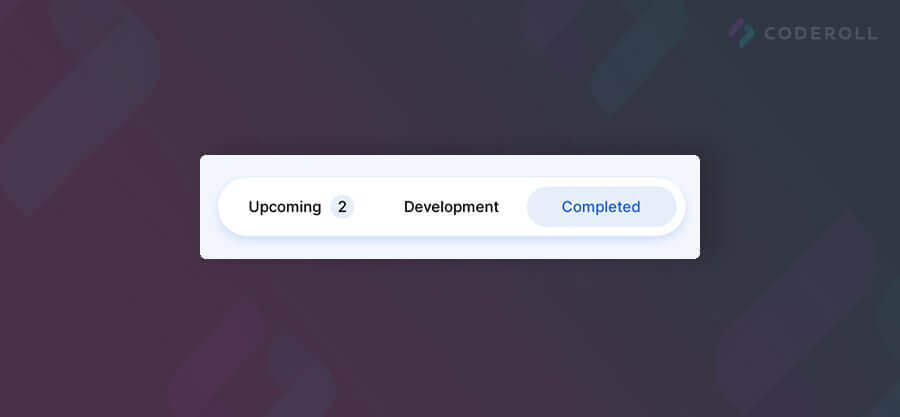
Чтобы Ваш сайт был круче конкурентов, всегда необходимо вносить какие то новшества. Как вариант, можете стилизовать радио кнопки с помощью CSS всего в 2 шага.
Шаг 1.
Добавляем HTML код в нужное вам место на сайте
<div class="tabs">
<input type="radio" id="radio-1" name="tabs" checked />
<label class="tab" for="radio-1">Upcoming<span class="notification">2</span></label>
<input type="radio" id="radio-2" name="tabs" />
<label class="tab" for="radio-2">Development</label>
<input type="radio" id="radio-3" name="tabs" />
<label class="tab" for="radio-3">Completed</label>
<span class="glider"></span>
</div>Шаг 2.
Добавляем CSS код в ваш файл стилей
:root {
--primary-color: #185ee0;
--secondary-color: #e6eef9;
}
*,
*:after,
*:before {
box-sizing: border-box;
}
.tabs {
display: -webkit-box;
display: flex;
position: relative;
background-color: #fff;
box-shadow: 0 0 1px 0 rgba(24, 94, 224, 0.15), 0 6px 12px 0 rgba(24, 94, 224, 0.15);
padding: 0.75rem;
border-radius: 99px;
}
.tabs * {
z-index: 2;
}
input[type="radio"] {
display: none;
}
.tab {
display: -webkit-box;
display: flex;
-webkit-box-align: center;
align-items: center;
-webkit-box-pack: center;
justify-content: center;
height: 54px;
width: 200px;
font-size: 1.25rem;
font-weight: 500;
border-radius: 99px;
cursor: pointer;
-webkit-transition: color 0.15s ease-in;
transition: color 0.15s ease-in;
}
.notification {
display: -webkit-box;
display: flex;
-webkit-box-align: center;
align-items: center;
-webkit-box-pack: center;
justify-content: center;
width: 2rem;
height: 2rem;
margin-left: 0.75rem;
border-radius: 50%;
background-color: var(--secondary-color);
-webkit-transition: 0.15s ease-in;
transition: 0.15s ease-in;
}
input[type="radio"]:checked+label {
color: var(--primary-color);
}
input[type="radio"]:checked+label>.notification {
background-color: var(--primary-color);
color: #fff;
}
input[id="radio-1"]:checked~.glider {
-webkit-transform: translateX(0);
transform: translateX(0);
}
input[id="radio-2"]:checked~.glider {
-webkit-transform: translateX(100%);
transform: translateX(100%);
}
input[id="radio-3"]:checked~.glider {
-webkit-transform: translateX(200%);
transform: translateX(200%);
}
.glider {
position: absolute;
display: -webkit-box;
display: flex;
height: 54px;
width: 200px;
background-color: var(--secondary-color);
z-index: 1;
border-radius: 99px;
-webkit-transition: 0.25s ease-out;
transition: 0.25s ease-out;
}HTML/CSS
01.05.20, 15:21